








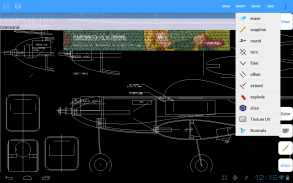
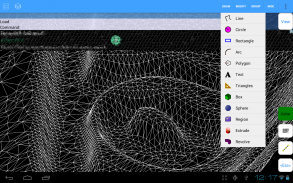



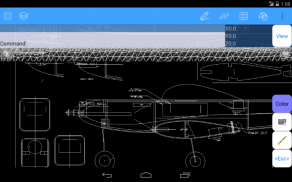



AutoQ3D CAD Demo

AutoQ3D CAD Demo介绍
AutoQ3D CAD is a full cad software tool to help you create 2D & 3D technical drawings and sketching designs as well.
AutoQ3D CAD is easy to use and fast for everybody as professionals, sketchers, architects, engineers, designers, students and more.
Designed for phones and tablets, with touch or stylus interface, support surfaces and 3d formats like STL, OBJ, DXF and native 3DQ with textures, you could use the Desktop version(Windows/Linux) to print your drawings.
Check http://youtube.com/user/autoq3d for samples videos or our website www.autoq3d.com
NOTE: This version includes ads and some features were removed, check below for details.
Search on Android market for the commercial version.
Drawing Tools
* Line
* Circle (not included on Demo version)
* Rectangle
* Arc
* Polygon
* Text
* Triangles (not included on Demo version)
* Box (not included on Demo version)
* Sphere (not included on Demo version)
* Region
* Extrude (not included on Demo version)
* Revolve (not included on Demo version)
Edit Tools
* Move
* Scale
* Stretch
* Rotate
* Array
* Mirror
Preset Views
* Top
* Front
* Right
* Bottom
* Back
* Left
* Isometric
View Tools
* Wireframe, smooth and hide lines mode.
* Show Normals
* Enable/disable lighting
* Rotate View
* Zoom
* Zoom All
* Pan
* Rotate
* Rotate Lock
Modify Tools
* Trim
* Fillet
* Offset
* Extend (not included on Demo version)
* Explode
* Slice
* Texture UV
* Normals operations
Snap Tools
* Endpoint (not included on Demo version)
* Midpoint (not included on Demo version)
* Nearest (not included on Demo version)
* Intersection (not included on Demo version)
* Center (not included on Demo version)
* Grid
Misc Tools
* Grouping
* Distance
* Area
* Perpendicular line
* Tangent line
* STL (saving STL not included on Demo version), OBJ (not included on Demo version), DXF file support
We appreciate your positive reviews into Google Play Store and your feedback to support@autoq3d.com so you can help us give you a better service.
AutoQ3D CAD是一个完整的CAD软件工具来帮助您创建二维和三维技术图纸和草图设计以及。
AutoQ3D CAD是易于使用和快速的为每个人的专业人士,sketchers,建筑师,工程师,设计师,学生等。
专为手机和平板电脑,触摸或笔针接口,支持曲面和3D格式,如STL,OBJ,DXF和原生3DQ与纹理,你可以使用桌面版(Windows / Linux的)来打印图纸。
检查http://youtube.com/user/autoq3d样品影片或我们的网站www.autoq3d.com
注意:此版本包括广告,并删除了一些功能,检查以下内容。
搜索在Android市场的商业版本。
绘图工具
*线
*圆(不包括在演示版)
*矩形
*弧
*多边形
*文本
*三角形(不包含在演示版)
*箱(不包含在演示版)
*球(不包含在演示版)
*区
*拉伸(不包含在演示版)
*旋转(不包含在演示版)
编辑工具
*移动
*规模
*伸展
*旋转
*阵列
*镜
预设视图
*顶部
*前
*右
*底部
*返回
*左
*等距
查看工具
*线框,平滑,隐藏线模式。
*显示法线
*开启/关闭照明
*旋转视图
*放大
*全部缩放
*潘
*旋转
*旋转锁定
修改工具
*修剪
*圆角
*偏移
*延长(不包括在演示版)
*爆炸
*切片
* UV纹理
*法线操作
捕捉工具
*端点(不包含在演示版)
*中点(不包含在演示版)
*最近的(不包含在演示版)
*路口(不包括在演示版)
*中心(不包含在演示版)
*网格
杂项工具
*分组
*距离
*区
*垂直线
*切线
* STL(STL节能不包含在演示版),OBJ(不包含在演示版),DXF文件的支持
我们非常感谢您的积极评价到谷歌播放商店和您的意见,support@autoq3d.com这样可以帮助我们给您提供更好的服务。
AutoQ3D CAD is a full cad software tool to help you create 2D & 3D technical drawings and sketching designs as well.
AutoQ3D CAD is easy to use and fast for everybody as professionals, sketchers, architects, engineers, designers, students and more.
Designed for phones and tablets, with touch or stylus interface, support surfaces and 3d formats like STL, OBJ, DXF and native 3DQ with textures, you could use the Desktop version(Windows/Linux) to print your drawings.
Check http://youtube.com/user/autoq3d for samples videos or our website www.autoq3d.com
NOTE: This version includes ads and some features were removed, check below for details.
Search on Android market for the commercial version.
Drawing Tools
* Line
* Circle (not included on Demo version)
* Rectangle
* Arc
* Polygon
* Text
* Triangles (not included on Demo version)
* Box (not included on Demo version)
* Sphere (not included on Demo version)
* Region
* Extrude (not included on Demo version)
* Revolve (not included on Demo version)
Edit Tools
* Move
* Scale
* Stretch
* Rotate
* Array
* Mirror
Preset Views
* Top
* Front
* Right
* Bottom
* Back
* Left
* Isometric
View Tools
* Wireframe, smooth and hide lines mode.
* Show Normals
* Enable/disable lighting
* Rotate View
* Zoom
* Zoom All
* Pan
* Rotate
* Rotate Lock
Modify Tools
* Trim
* Fillet
* Offset
* Extend (not included on Demo version)
* Explode
* Slice
* Texture UV
* Normals operations
Snap Tools
* Endpoint (not included on Demo version)
* Midpoint (not included on Demo version)
* Nearest (not included on Demo version)
* Intersection (not included on Demo version)
* Center (not included on Demo version)
* Grid
Misc Tools
* Grouping
* Distance
* Area
* Perpendicular line
* Tangent line
* STL (saving STL not included on Demo version), OBJ (not included on Demo version), DXF file support
We appreciate your positive reviews into Google Play Store and your feedback to support@autoq3d.com so you can help us give you a better service.
























